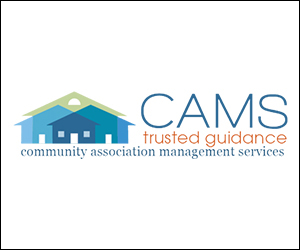Use secure passwords
May 28, 2019By Katie Ritchie
Are you using a common, easily hacked password? The National Cyber Security Center (NCSC) released the first UK Cyber Survey. With it, they released the 10,000 most used passwords found in data breaches. If your password is a loved one’s name or common phrase – change it! 23.2 million people who were hacked used 123456 as a password – yikes! To see the full list of easy to guess passwords visit: www.ncsc.gov.uk/static-assets/documents/PwnedPasswordTop100k.txt .
Here are some tips to keep your accounts safer from cybercriminals:
- Don’t use easy to guess passwords like your child or pet’s name, a favorite band, or another simple word by itself. Add numbers to the beginning, end, or in place of letters to make it harder to guess. (“Clarice” might become Cl4r1c3 – subbing numbers or symbols for vowels is an easy way to meet website security requirements.) For added security, consider spelling words or names in passwords backward. (“Clarice” would become 3c1r4lC.)
- Don’t recycle passwords. You should use a different password for every account you have. You definitely don’t want to use the same passwords for your main email account and any of your online banking information. If you struggle to remember all of your passwords, keep them in a notebook in a safe place or get a password storing program like Avast’s Password Manager. Do not store them in a file on your computer, as that could be compromised.
- Use a mnemonic device to remember your password. Do you remember Please Excuse My Dear Aunt Sally or ROY G. BIV? The same tools your teachers used to train you to remember the order of operations or the colors in the rainbow can also be used for passwords. Use the first letter of each word in a sentence as a password, and add numbers for extra security.
Next week I’ll be covering spam blockers for your email.