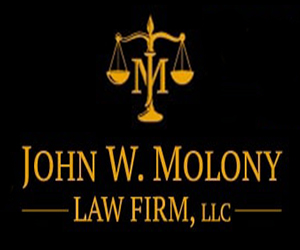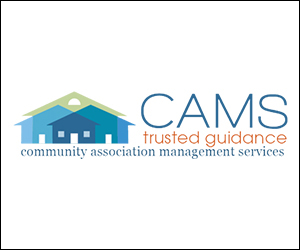New phishing scams are here
October 8, 2019By Katie Ritchie
October is National Cybersecurity Awareness Month. For the rest of October I’ll be sharing information on cyberthreats and how you can avoid them.
This week is a new form of phishing scam. Phishing is when a scammer tries to impersonate a person or company. It’s often an attempt to steal money or information. The new phishing scams look more real. They don’t have the obvious grammar issues we’re used to. They are also usually more specific than a general email from a company you’ve done business with. They’ll look like an email from a colleague, your boss, or someone else you trust.
What will they ask for? Money, usually. Others might ask you to click a link or open a virus-ridden file.
How do they do it? The scammers learn the names of the people in your contacts or organization. Once they have that, they start sending you emails.
How can you protect yourself?
1. Always look at the sender’s email address. Mouse over the sender’s email address. Although email accounts can be faked or hacked, often the email will be a letter off from the correct one.
2. Consider the subject line. Emails with subjects like “request,” “follow up,” “urgent/important,” and “are you available?” are common scam email subjects.
3. Verify with the source. If your boss emails to ask for a money transfer or sensitive information, call them or see them in person. The same goes for an email from your bank. Be sure to use an email you have on file for them, not a number included in the email.
4. Don’t click attachments or links if the email looks suspicious. Ask the sender about it, first. See if it’s something they sent.