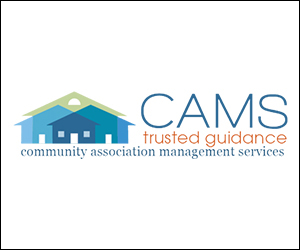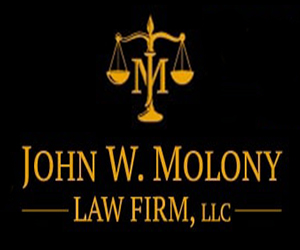Keep devices safe while traveling
October 15, 2019By Katie Ritchie
October is National Cybersecurity Awareness Month, so I’m sharing tips for traveling safely with your devices. Keep this list on hand when traveling during the holidays. They are good for any device, even if you only travel with your cell phone.
Things to do before you leave:
Install and update antivirus software. Your computer and smartphone need to have antivirus software installed.
Make sure the software is updated, and run scans before and during your trip.
Back up information. You never know what can happen on the road, so back up your info. That includes contacts and photos on your cell phone. On your laptop you may back up financial records or your digital music collection.
Make a physical backup that stays at home, or back up to an internet-based, cloud service.
Do software updates. Have you updated your device lately? Update your mobile devices and computers to the current version before you head out.
Lock up. You don’t leave your home unlocked while you’re away. You shouldn’t leave your phone or computer unlocked when you aren’t using it, either. Just a few minutes away from your device is enough for someone to steal your information.
While you’re traveling:
- Don’t auto-connect. Automatically connecting to every strong wifi signal is risky. While traveling you might connect to a dangerous hotspot while your phone is in your pocket. Disable the automatic seeking and connection to wifi.
- Verify the network. Using internet in an airport terminal or filling station? Verify the name of the network and password with a member of their staff. Some scammers will set up similar networks. They’ll steal data and monitor traffic—so be sure you’re connecting to the real thing.