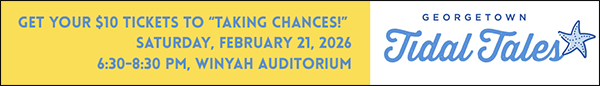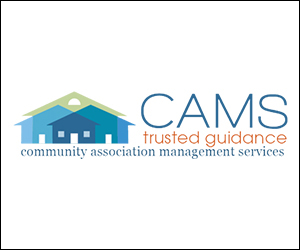Four Tips for Webinar Success: How to master your next online meeting or interview
May 26, 2020
By Casey Watson
NP Strategy
Undoubtedly, COVID-19 has taught us a major lesson in adaptability. Part of my adjustment was dusting off my computer’s webcam and becoming Zoom-savvy overnight – and I’m not the only one. On the bright side, we’re all developing a new skillset every day! Here’s what I’ve learned about perfecting these conference calls, avoiding mistakes, and acing your next video conference. Remember the acronym BEST:
- B – background
- E – environment
- S – sound
- T – test
Background:
When taking part in a webinar, you want your audience to be focused on you, not your background. Choose a place in your home or office that has limited distractions behind you, and is as neat and organized as possible. If you’re in your office, be absolutely sure that no confidential client (or personal) information can be seen!
Additionally, never set up with a window behind you. A bring light behind you will make you look like a silhouette. Shut the blinds if possible, and adjust overhead or lamp lighting to ensure you are properly lit from all angles (this will decrease any shadows on your face).
Environment:
How likely are you to be interrupted during your video? Make sure all alarms, radios, TVs, and phones are turned off or muted. Let your family members or coworkers know you will be taking part in a video meeting and will be unavailable for some time (this includes pets, in case your fluffy coworker needs to be crated or kept in another room).
Finally, do a self-check and make sure your “personal environment” is ready to go. Just like in any meeting or interview, straighten your clothes and hair to ensure you look presentable.
Sound:
Sound is key. If you are doing a TV interview or hosting a webinar, consider investing in an additional computer microphone – or headset – with better sound quality.
If your only option is to use the computer’s microphone, no problem, but do not look away from the computer while speaking. This could cause your audio level to drop, and listeners won’t be able to hear from you. Keep the microphone directly in front of you, or attached to your shirt collar mid-chest. Avoid tapping on the desk or rustling papers, as your mic will pick it up.
Test:
It’s important to do a test run before going live! Test your internet connection, make sure any documents you need are easily accessible, and if you’re sharing your computer screen, make sure notifications are off and all other applications (and web tabs) are closed!
Set up a test meeting with a coworker or a friend to get feedback on your lighting, audio and presentation.
I hope that using these tips will help you have the BEST video call possible the next time you turn on your webcam. If you have any questions, or would like more training for yourself or your staff, feel free to send me an email.
Casey Watson brings stories to life using her writing, videography and social media skills. The former reporter for WMBF News (NBC) in Myrtle Beach has interviewed presidential candidates, reported live during hurricane coverage and investigated critical issues, such as the number of first responders injured and killed while working along our roadways. Casey joined NP Strategy in January 2020 to assist clients with developing creative messaging and track user and media analytics to reach target audiences and stakeholders.