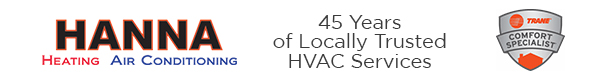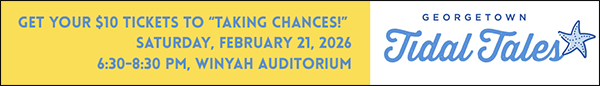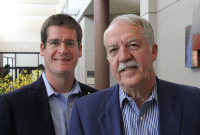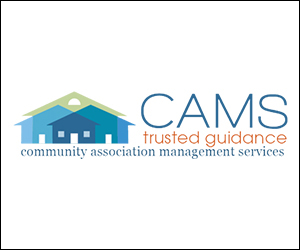Protecting Your Tech Devices from Cyberattackers
April 13, 2017By Mike DuBose and Blake DuBose
In 2013, a cyberattack on Target Corporation sent shockwaves throughout the media and the American public. After tricking an employee from one of the retailer’s vendors to obtain their login credentials, hackers gained access to Target’s network. From there, they installed malware on Point of Sale systems, capturing information on roughly 40 million credit and debit cards over a period of 19 days.
After Target disclosed the breach in December 2013, consumer trust in the retailer was shaken. Profits and sales both dropped considerably in the following weeks and months—by nearly 50%, in some estimates! The company was also forced to spend $252 million to manage the fallout, with $100 million going toward new cash registers, upgraded security technology, and settling litigation. Three years later, Target’s profits and reputation have largely recovered, but the shock of such a large corporation suffering a huge cyberattack remains in shoppers’ minds.
No one is immune from cybercrime, from individual citizens and small nonprofits up to divisions of government or huge retailers like Target. In fact, one of our personal computers was once hacked, with an outsider gaining control over it. Mike watched in amazement as the pointer from his mouse seemingly moved on its own to open up attachments! (Before any more damage could be done, he promptly powered down his computer until an IT expert could remedy the situation.)
Many attacks can be thwarted by protective software and appropriately secure hardware. Large organizations tend to have entire departments dedicated their security—but what can smaller companies, nonprofits, and even individuals without large budgets do to protect themselves? Based on recommendations from our partners (and our personal IT vendors) at Carolina Business Equipment, interviews with technology experts at DuBose Web Group, and other research, we recommend taking the following measures to help increase your online security at home and at the office.
Obtain the right security software. Security software helps protect your home and office computers from malware, spyware, and viruses…but which of the many brands available should you or your business purchase? As it turns out, you may not need to buy security software at all! Several professionals we interviewed (or whose research we read) said that most computers that run on Windows are equipped with strong security options from the get-go. Windows Defender comes pre-installed in many recent versions (8, 8.1, and 10), and those running earlier versions of Windows can download Microsoft Security Essentials for free from Microsoft’s website. As long as you keep software current, use complex passwords, and practice common sense in your online interactions, this should weed out many threats from the beginning.
To add an extra layer of protection, you install additional antivirus software. There are numerous options on the market, with many of them costing nothing. Avira, Bitdefender, Avast, Panda, and AVG are some top free options, according to Consumer Reports and several technology publications. In addition, Malwarebytes, although not an antivirus program, removes and protects against malware and can be a helpful (and free) supplement to other security software. In terms of paid programs, Consumer Reports recommended BullGuard Internet Security, G Data Internet Security, and ZoneAlarm Pro Antivirus + Firewall 2016 as its top picks in 2016.
Update software regularly to patch security holes. No matter how comprehensive your security program may be, you need to update it regularly for it to work to its full potential. Although threats are constantly being created and introduced, software updates to combat these dangers are typically developed soon after. Update your security software, browsers, operating systems, and apps on your computer, smartphone, and any other devices that are connected to the Internet. At the DuBose family of companies, we typically wait until the second version of an update is released before updating on our devices. That way, most of the bugs in the first version have been worked out!
Run scans on devices before using files contained on them. When plugging in a USB stick or other external memory device (such as a hard drive), run a scan on it using your security software to make sure it has not picked up any viruses. Avoid using others’ flash drives, which could be contaminated. You should also run any questionable attachments you have been sent via e-mail—especially if you don’t know the sender or you weren’t expecting the message—through your security system’s file scanner if you are considering opening them. Even friends can accidentally send you attachments with viruses on them if their computers have been infected, so it’s important to be cautious! Otherwise, you may be helping hackers install malware on your own computer.
Require a password to start up your smartphone and computer. If your phone or computer falls into the wrong hands, it’s more than just a matter of losing an expensive piece of machinery—you’ve also potentially given a stranger the ability to steal your identity. Depending on the types of documents, photos, and passwords you have saved to your device, a thief could figure out your social security number, access your bank and credit card accounts, or even try to blackmail you to send them cash. To help keep this from happening, set up your computer and cellphone so you must enter a password to unlock each of them before using. Something this simple can also be very effective: Apple iPhones, for example, will lock out potential thieves after the tenth failed attempt to guess the numerical passcode, so they will likely move on to easier prey. Some newer smartphones even allow you to unlock the phone using your fingerprint!
Guard your laptops, tablets, and cell phones. Unattended technology devices are attractive targets for thieves, both because they may hold valuable information and because they can eventually be resold. Busy areas where many people are passing through (such as airports or popular restaurants) are some of their favorite hunting grounds. Mike’s iPhone was stolen from a Delta Airlines SkyClub in Atlanta, Georgia. When activated, the “Find My iPhone” feature used satellite data to show the phone at a Michigan airport. Since the phone was clearly labeled with Mike’s business card and contact information, this was definitely not a mistake! We moved quickly to deactivate the phone and cut off the thief’s access to Mike’s e-mails and other sensitive documents.
Be sure to wipe your smartphone or computer completely clean before disposing of it or turning it in for an upgrade. You want to remove all sensitive data, restoring the device to factory settings (after backing up your files in another place, of course). Once you have donated, thrown away, or sold them, it’s impossible to tell who will have your hands on your old electronics. The same goes for public computers: make sure to log out of any e-mail or social media accounts before you leave, or strangers could be accessing your private information!
The bottom line: According to a Forbes column by Dina Moskowitz, the average cost to a company as a result of a data breach is $3.79 million. With consequences this huge, no business should fail to implement strong technology safeguards for both its software and hardware. No matter the size or type of your organization, it pays to protect your staff, customers, and yourself from cyber thieves!
About the Authors: Our corporate and personal purpose is to “create opportunities to improve lives” by sharing our knowledge, research, experiences, successes, and mistakes. You can e-mail us at [email protected].
Mike DuBose received his graduate degree from the University of South Carolina and is the author of The Art of Building a Great Business. He has been in business since 1981 and is the owner of Research Associates, The Evaluation Group, Columbia Conference Center, and DuBose Fitness Center. Visit his nonprofit website www.mikedubose.com for a free copy of his book and additional business, travel, and personal articles, as well as health articles written with Dr. Surb Guram, MD.
Blake DuBose graduated from Newberry College’s Schools of Business and Psychology and is president of DuBose Web Group (www.duboseweb.com).
Katie Beck serves as Director of Communications for the DuBose family of companies. She graduated from the USC School of Journalism and Honors College.
© Copyright 2017 by Mike DuBose—All Rights Reserved. You have permission and we encourage you to forward the full article to friends or colleagues and/or distribute it as part of personal or professional use, providing that the authors are credited. However, no part of this article may be altered or published in any other manner without the written consent of the authors. If you would like written approval to post this information on an appropriate website or to publish this information, please contact Katie Beck at [email protected] and briefly explain how the article will be used; we will respond promptly. Thank you for honoring our hard work!