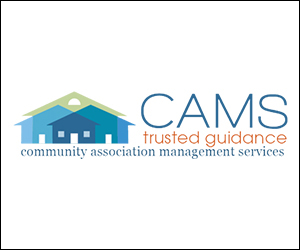SCDOR Enhances MyDORWAY for Better Taxpayer Experience
December 3, 2024The South Carolina Department of Revenue (SCDOR) is continually working to enhance MyDORWAY, its free online tax portal, to better serve taxpayers. With a focus on customer-centric improvements, MyDORWAY makes it easier to meet tax obligations efficiently and securely.
As 2024 comes to a close, it’s the perfect time to explore some of the most impactful enhancements introduced this year. If any of these updates can help you, visit MyDORWAY.dor.sc.gov and take advantage of these features today!
Enhancement Highlights
1. Batch Withholding Program Moves to MyDORWAY
- What’s New? Tax professionals filing 10 or more withholding returns per quarter can now upload all returns in a single batch file. The program also supports bulk withholding payments.
- Why It Matters: Batch filing saves time and reduces errors, especially for employers submitting 100+ returns per quarter, as electronic filing is required.
- Getting Started: Log in to MyDORWAY, select the “More” tab, and complete the Batch Withholding Program Application. Learn more at dor.sc.gov/batchwithholding.
2. Simplified W-2 and 1099 Submission
- What’s New? Employers can now upload W-2c, W-2G, 1099-R, 1099-MISC, and 1099-NEC forms directly to MyDORWAY. Employers filing 10+ forms must use this electronic system.
- Why It Matters: Submitting required forms is now faster and easier, ensuring compliance with electronic filing requirements.
- Getting Started: Log in to MyDORWAY, select “More,” and upload your forms. Visit dor.sc.gov/w2-upload for step-by-step guidance.
3. Nexus Questionnaire Application Now Online
- What’s New? Businesses unsure about their tax nexus in South Carolina can now complete the Business Activities Questionnaire (NX-100) online.
- Why It Matters: Filing online eliminates delays caused by mailing paper forms and ensures accurate processing.
- Getting Started: Access the questionnaire at dor.sc.gov/nexus-questionnaire.
4. Individual Income Tax Payments for First-Time Filers
- What’s New? Even taxpayers who have never filed a South Carolina return can now make individual income tax payments on MyDORWAY.
- Why It Matters: This improvement allows first-time filers to access convenient payment options.
- Getting Started: Visit dor.sc.gov/pay and select “Individual Income Tax Payment.” First-time filers should choose “Yes” when prompted.
5. Report Identity Theft and Data Breaches
- What’s New? Victims of identity theft or data breaches can now file an ID Theft and Breach Report directly on MyDORWAY.
- Why It Matters: The online option streamlines reporting and allows the SCDOR to monitor accounts for suspicious activity.
- Getting Started: Log in to MyDORWAY, click “More,” and select “ID Theft and Breach Report.” Visit dor.sc.gov/securitycenter for details.
6. Request Replacement for Missing Refunds
- What’s New? Taxpayers can now request a replacement for missing refund checks via MyDORWAY.
- Why It Matters: This feature eliminates the need to mail paper forms and simplifies the refund replacement process.
- Getting Started: Log in to MyDORWAY, navigate to your Individual Income Tax account, and select “Report a Missing Refund.” Learn more at dor.sc.gov/refund.
MyDORWAY: A Better Way to Manage Taxes
From batch filing to simplified payments and security enhancements, MyDORWAY continues to evolve to meet taxpayers’ needs. Whether you’re an individual filer, employer, or tax professional, these upgrades ensure a more seamless tax experience.
Visit MyDORWAY.dor.sc.gov today and discover how these tools can help you streamline your tax responsibilities.
SOCIAL LINKS
Categories
- Accounting
- Advice
- Architecture
- Banking and Finance
- Business Services
- Commercial Real Estate
- Construction
- Conversations
- Economic Development
- Education
- Employment
- Energy
- Engineering
- Entertainment
- Entrepreneurship
- Environmental
- Festivals & Special Events
- Financial Advisors
- Food
- Government
- Headlines
- Health & Wellness
- Health Care Providers
- Hi-Tech/ Information Tech
- Hospitality
- Insurance
- Law
- Life
- Manufacturing
- Marketing and Communications
- Military
- Non Profit
- Op-Ed
- Philanthropy
- Podcast
- Public Safety
- Residential Real Estate
- Restaurant
- Retail
- Sports
- Technology
- The Arts
- Transportation
SOCIAL LINKS
Categories
- Accounting
- Advice
- Architecture
- Banking and Finance
- Business Services
- Commercial Real Estate
- Construction
- Conversations
- Economic Development
- Education
- Employment
- Energy
- Engineering
- Entertainment
- Entrepreneurship
- Environmental
- Festivals & Special Events
- Financial Advisors
- Food
- Government
- Headlines
- Health & Wellness
- Health Care Providers
- Hi-Tech/ Information Tech
- Hospitality
- Insurance
- Law
- Life
- Manufacturing
- Marketing and Communications
- Military
- Non Profit
- Op-Ed
- Philanthropy
- Podcast
- Public Safety
- Residential Real Estate
- Restaurant
- Retail
- Sports
- Technology
- The Arts
- Transportation
Follow us
Categories
- Advice
- Agriculture
- Chamber
- Echoes & Insights
- Economic Development
- Education
- Employment
- Entertainment
- Environmental
- Festivals & Special Events
- Government
- Health & Wellness
- Health Care Providers
- Hospitality
- Laurens County Sports
- Law
- Local Industry
- Manufacturing
- Marketing and Communications
- Music
- Non Profit
- Public Safety
- Social Scene
- The Arts
- Veterans
Categories
- Accounting
- Advice
- Agriculture
- Architecture
- Banking and Finance
- Business Services
- Chamber
- Churches
- Commercial Real Estate
- Construction
- Conversations
- Economic Development
- Education
- Employment
- Energy
- Entertainment
- Entrepreneurship
- Environmental
- Festivals & Special Events
- Financial Advisors
- Government
- Headlines
- Health & Wellness
- Health Care Providers
- Hi-Tech/ Information Tech
- Home Remodel/ Maintenance
- Hospitality
- Hotels
- Insurance
- Law
- Life
- Local Industry
- Manufacturing
- Marketing and Communications
- Military
- Music
- Non Profit
- Op-Ed
- Philanthropy
- Podcast
- Politics
- Public Safety
- Residential Real Estate
- Restaurant
- Retail
- Social Scene
- Sports
- Telecommunications
- The Arts
- Transportation
- Utilities
Categories
- Advice
- Agriculture
- Chamber
- Echoes & Insights
- Economic Development
- Education
- Employment
- Entertainment
- Environmental
- Festivals & Special Events
- Government
- Health & Wellness
- Health Care Providers
- Hospitality
- Laurens County Sports
- Law
- Local Industry
- Manufacturing
- Marketing and Communications
- Music
- Non Profit
- Public Safety
- Social Scene
- The Arts
- Veterans