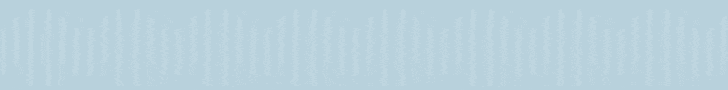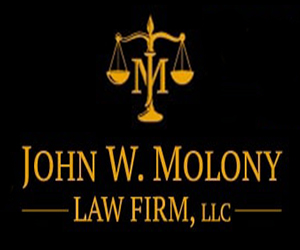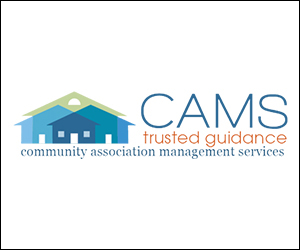Try a free spam blocker
June 11, 2019By Katie Ritchie
If you followed the instructions from last week, you should be on track toward a much cleaner inbox. It can take up to 30 days for unsubscribe requests to take effect. This is even on legitimate company mailing lists, so try to be patient.
The next step involves blocking the actual spam and scam emails. My primary email host is Gmail. Do you log into your Gmail, Yahoo, AOL or another email account through a website? If you access email using your web browser, try reporting junk emails as spam. You can do this without opening them from your inbox. Click the squares on the lefthand side of your inbox. Once they’re selected, click the report as spam button.
If you access your email from a program on your computer try a separate spam filter program. Email clients are things like Outlook, Windows Mail, or Thunderbird. There are many different ones. Some spam hackers operate like an email client and may take the place of the original program you were using.
Three programs with free spam prevention tools are: Mailwasher ( www.mailwasher.net ), SPAMfighter ( www.spamfighter.com ) and Spamhilator ( www.spamihilator.com ).
When you set up the spam filters they will ask you for things like your Server Hostname and other details. You can find those details in your account settings. If you aren’t sure how to access those, plug your email address into www.emailsettings.email . The site doesn’t store your email address and will provide you with the server details you need.
Next week: The “Stop Enabling Sex Traffickers Act”