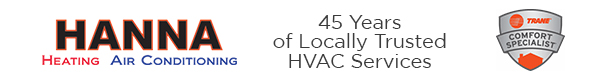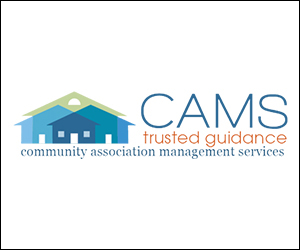Applying for a Property Tax exemption? We have tips to help!
November 7, 2023What you need to know:
- South Carolina offers Property Tax exemptions to those who meet certain requirements, including many military veterans, disabled former firefighters, and disabled former law enforcement officers.
- It’s fast and easy to submit your Property Tax exemption application on MyDORWAY, the SCDOR’s free online tax portal.
- After you apply for a Property Tax exemption, check your status using our Property Exemption Status Check tool.
South Carolina offers a variety of Property Tax exemptions, for both real and personal property, to certain qualifying individuals. No matter how you qualify, the South Carolina Department of Revenue (SCDOR) has tips to help the Property Tax exemption application process go as smoothly as possible.
Our biggest piece of advice? Skip the paper application and apply using MyDORWAY (MyDORWAY.dor.sc.gov), our free online tax portal!
Keep reading for more guidance, including tips for completing the MyDORWAY application.
Applying for exemptions through MyDORWAY:
Like we said earlier, the easiest way to apply for Property Tax exemptions is through MyDORWAY. If you apply through MyDORWAY, you do not have to fill out or mail in a paper application form. You don’t even need to sign up for a MyDORWAY account to complete a Property Tax exemption application!
Before you apply for a Property Tax exemption:
- Visit dor.sc.gov/exempt-property for full details about the Property Tax exemptions that are available and the eligibility information for each.
- Make sure you gather the information you need, which could include the tax map number, deed information and address of your property, your Vehicle Identification Number, and supporting documentation.
There are two ways to apply for a Property Tax exemption application on MyDORWAY:
- To apply without creating an account, click Exempt Property Application on the MyDORWAY homepage.
- If you have a MyDORWAY account, start by logging in. Click the More tab, then select Request Property Exemption, located under the Other section.
Visit dor.sc.gov/MyDORWAY-signup to create a MyDORWAY account. You will need your SSN along with line 1 from your last Individual Income Tax return, your last refund amount, or a Letter ID.
Which method is best for me?
- Applying using a MyDORWAY account allows you to view digital copies of notices sent by the SCDOR, including notices regarding your Property Tax exemptions. You can also use your MyDORWAY to send messages to the SCDOR and manage your other SC tax accounts, if applicable.
- If you are not required to file an Individual Income Tax return, you may be unable to sign up for a MyDORWAY account. If that’s the case, applying without creating an account is the right option for you. You can still view your Property Tax exemption history, including the status of your current applications, using our Property Exemption Status Check tool.
More details about the MyDORWAY Property Tax Exemption application process:
- Applications take 4-6 weeks to process.
- Visit our Property Exemption Status Check to check the status of your application. You must have either the confirmation code you received from your application and the email address used for the submission or your SSN and legal name.
General Property Tax exemption information:
- While individuals can choose to submit a paper Property Tax exemption application, organizations must apply for Property Tax exemptions using MyDORWAY.
- Applicants are encouraged to view our Exempt Property FAQs for full eligibility details.
- Claims for exemptions must be received within two years from the date taxes were paid.
- Real estate taxation is a year in arrears, meaning to be exempt for the current year, you must be the owner of record and your effective date of disability must be on or before December 31 of the previous year.
Stay connected!
Follow the SCDOR on Facebook, Twitter, and YouTube. Subscribe to ReveNews for the latest updates, resources, and reminders.