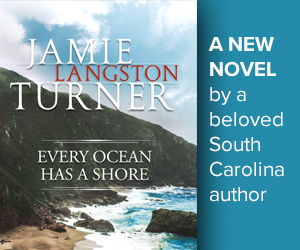Mandatory minimum requirement for employers to upload W-2s online has changed
December 5, 2023Employers who file at least 10 W-2 or 1099 forms with South Carolina withholding are now required to submit those documents to the South Carolina Department of Revenue (SCDOR) using MyDORWAY, the SCDOR’s free online tax portal.
The new mandate lowers the threshold from 250 W-2 forms to 10 as the result of new requirements issued by the IRS in February 2023.
Also, in addition to the standard W-2, employers can now submit the W-2c, W-2G,1099-R, 1099-MISC, and 1099-NEC online using MyDORWAY.
Employers can visit dor.sc.gov/w-2-upload for step-by-step instructions, a tutorial, and more information.
When you’re ready to submit your W-2 and 1099 forms to the SCDOR, here are some tips:
- Log in to MyDORWAY, click the More tab, and select Upload W-2s or Upload 1099s.
- Choose the type of W-2 or 1099 you’re submitting.
- Then choose whether to upload an electronic file (recommended for businesses with a large number of employees) or an Excel file (recommended for businesses with a few employees)
- MyDORWAY will accept any electronic files using IRS Publication 1220 or Social Security Administration EFW2/EFW2c specifications.
- Those uploading will need to provide contact information for the submitter (if different than the employer) and the employer, including their FEIN.
- After uploading your file, make sure you verify the information on the summary page is correct before clicking Submit.