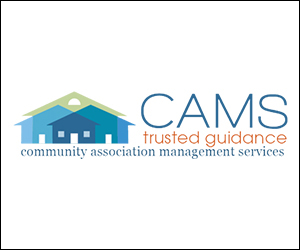Is your phone eavesdropping?
January 14, 2020By Katie Ritchie
The secret is out: our smartphones and assistants are listening in. The default settings on devices allow our voices to be recorded. The recordings are collected, and used for marketing. It’s legal. The developers claim they aren’t abusing the information. We’ve heard that before. Don’t like “Big Brother” listening in? You can change your settings to reduce the eavesdropping.
1. Turn off the “always-on” feature of your voice assistants. Whether you say “Hey Siri” or “Okay Google”, if voice assistant is always on then your phone is always listening. To turn off Always-On for Siri, go to your Settings, then select Siri & Search. Find the toggle for Listen for Hey Siri and switch it to off. If you use Google Assistant on Android, go into your Settings. Then go into Google Services and Preferences. Then open up the Account services menu. Then select the Search, Assistant, and Voice option. From there select Google Assistant. On the Google Account screen, then select the Assistant menu. Scroll to the bottom where the different devices which use the assistant are located. Tap the device you’d like to turn off. Disable one or all of the options, depending on your desired level of privacy.
2. Turn off microphone access for apps that don’t need it. To disable mic access for Facebook on your iPhone you go to Settings, Privacy, then Microphone. Find Facebook in the app list, and toggle the microphone to off. For Android you’ll go to Settings, Application, and then open the Application Manager. When you find the app you’d like to turn the mic off for, tap App Permissions, and then toggle the microphone to ‘off.’
If you turn off the mic on social media apps, you’ll need to re-enable them before you shoot video with them or “go live.” For the average user, it’s not a huge loss. You can always turn the mic back on when you need to record.