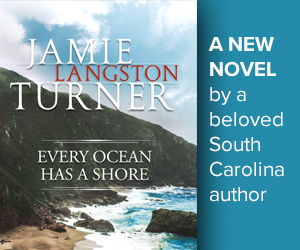Green Living: Energy Saving Tips from Santee Cooper Green
July 16, 2008MONCKS CORNER, SC — July 16, 2008 – With an estimated three out of every four Americans owning a personal computer, it’s becoming increasingly important to use them in an efficient and money-saving manner.
The U.S. Department of Energy estimates appliances and electronics account for 20 percent of a home’s energy bill, and personal computers are steadily taking a bigger slice of that pie. Energy Star has acknowledged this trend and in 2007 unveiled new specifications for computers that are estimated to save consumers and businesses more than $1.8 billion in energy costs over the next five years. But until these more efficient models penetrate the marketplace, there are still some simple steps one can take to cut their personal computer’s energy use.
Perhaps the biggest question is when to turn off your computer. It was once believed computers lasted longer if they were never turned off, but the Department of Energy says this behavior carries over from the days of older mainframe computers and is no longer valid. Most personal computers reach the end of their use because of advances in technology long before the effects of being switched on and off multiple times take their toll.
Generally, the less a computer is on the longer it will last, and the Department of Energy says you’ll maximize energy savings by shutting the monitor off if you aren’t going to use your computer for more than 20 minutes and to shut off the whole machine if you don’t plan on using it for two hours.
Of course, many personal computers are now available with power management options that will put the computer and monitor into a low-power sleep mode after a period of inactivity. To achieve maximum power savings, the Environmental Protection Agency recommends setting computers to enter sleep mode after 30 to 60 minutes of inactivity.
There is another misconception that screen savers reduce a monitor’s energy use, but they can oftentimes use twice as much energy and ultimately prevent a computer from entering sleep mode. To save even more, the EPA recommends setting monitors to enter sleep mode after 5 to 20 minutes of inactivity.
Energy Star estimates consumers can save between $25 and $75 annually by taking advantage of these options. You can customize your settings through your computer’s operating system. The lower the setting, the more energy you save.
It also helps to keep peripheral home computing devices like printers, speakers, copiers and fax machines plugged in to a power strip that you can switch off when not in use. The Department of Energy estimates 75 percent of the electricity used to power home electronics is consumed when the products are turned off, so this preventative measure could really add up in energy savings.
For more on how to save money and energy by changing your computing habits, visit www.energystar.gov.
Santee Cooper is South Carolina’s state-owned electric and water utility and the state’s largest power producer, supplying electricity to more than 162,000 retail customers in Berkeley, Georgetown and Horry counties, as well as to 29 large industrial facilities, the cities of Bamberg and Georgetown, and the Charleston Air Force Base. Santee Cooper also generates the power distributed by the state’s 20 electric cooperatives to more than 685,000 customers in all 46 counties. Approximately 2 million South Carolinians receive their power directly or indirectly from Santee Cooper. The utility also provides water to 137,000 consumers in Berkeley and Dorchester counties, and the town of Santee. For more information, visit www.SanteeCooper.com.
For information on how Santee Cooper lives green and how you can go green, visit www.SanteeCooperGreen.com.