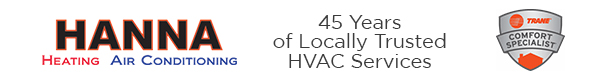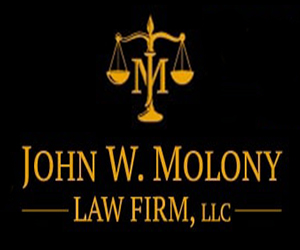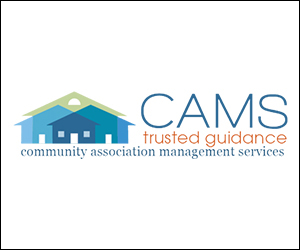Is it time to upgrade your computer?
February 25, 2020By Katie Ritchie
How long should you keep your cell phone or computer before it’s time for an upgrade? One of our readers, Linda Sinclair, emailed to ask.
There isn’t an easy, one-size-fits-all answer.
One fixed rule is to replace devices connected to the internet when they can’t handle software and security updates. If you can’t protect it, then your data and network are at risk when it’s on.
A less rigid rule is to replace the device when it can’t do what you need it to. Depending on what you use your computer for, that changes the time frame. If you mostly use your computer to browse Facebook and read www.lexingtonchronicle.com , you can skate by a little longer.
In terms of hardware, desktop computers start showing signs of wear between 3-5 years of age. They might slow down or parts might break in that time frame. Here are some other signs your computer might be on its way out:
Overheating. Is your computer overheating regularly? If it’s a desktop, you can open the case and clean it with compressed air. Be sure to unplug your computer and move it to a safe location first. Be careful not to touch any components inside. Static electricity can damage parts.
Slow startup: Does your computer take forever to start? If it’s taking a while to boot and drags for the first few minutes, it might be time to upgrade.
If there are popups or other weird behavior, your issue might be a virus. I’ll address virus removal later.
If you’re not ready to invest in a new machine when these problems start, get it evaluated by a professional.
They might be able to buy you more time.
Next week: When to replace your cell phone