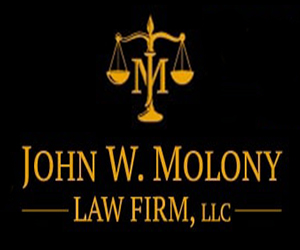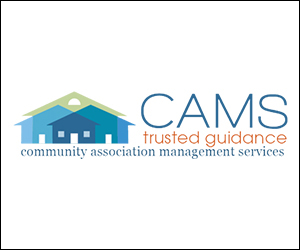What makes your keyboard stop working?
February 19, 2019By Katie Ritchie
We talk a lot about scams, viruses, and security risks. This week and next we will talk about what to do when your keyboard or mouse stop working. This topic is thanks to a reader I ran into at the St. Andrews Shepherd’s Center. I hope it will help you, too. Fortunately, the common issues which make a keyboard and a computer mouse stop working are the same. I’ll share the issues which make those parts stop working this week, and next week we’ll discuss fixing it. So, why might your keyboard or mouse not work?
? Your computer is frozen. If your computer is frozen, nothing will work. The keyboard and mouse will both be non-responsive.
? New hardware has messed up your keyboard or mouse. Did you just install a new printer, scanner, or another component? That install might have created an issue.
? It’s not plugged in properly. This might be the case even if you haven’t knowingly moved or adjusted your computer. It’s possible that the connection needs a tweak. Try unplugging and plugging your mouse/keyboard back in. (I’ll have more detail next week.)
? There might be a software conflict. Just like your cell phone, the drivers which make your mouse and keyboard work sometimes need updates.
? Hardware issues might exist. Unfortunately, USB and PS/2 ports do go bad. Computer mice and keyboards can also go bad. Next week we’ll discuss how to rule out all the other issues before replacing parts.
Read about troubleshooting these issues in next week’s Tech Talk.