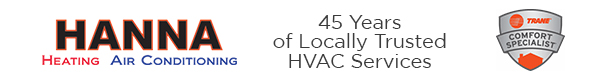AirDrop settings may put phone at risk
August 27, 2019By Katie Ritchie
Is your iPhone open to files from strangers? If you’re an Apple products user, you may have used a feature called AirDrop. It’s a handy filesharing tool. Using AirDrop, you can transfer videos, photos, and documents with nearby Apple users. This can be helpful when sharing family vacation pictures. However, it can be dangerous if you’re not secure when in public.
Why does AirDrop exist? It is a useful, wireless way to transfer files from one Apple device to another. It’s great for sending things to colleagues without bogging down email. It can also be helpful when transferring photos to your computer or iPad. You can avoid the hassle of cables. I’ve used it when out and about to send photos of an event I’m at to folks I met as part of a tour group. They get their group photo, and I don’t have to give a stranger my telephone number.
So what’s the problem? AirDrop can let trolls send photos, videos, and other files straight to your device. You can prevent files from being sent to you by changing to more ecure settings.
Here’s how to lock down your AirDrop settings. These are the settings for your iPhone as it is vulnerable.
Tap Settings.
Tap General.
Tap AirDrop.
Choose your setting based on your needs. Receiving off means no one will be able to send you files using AirDrop. Contacts only means only people you have saved in your contacts list will be able to send you files.
Everyone is the least secure. It means anyone within range would be able to send you files.