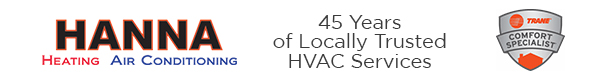Make your iPhone battery last
October 4, 2019By Katie Ritchie
The last in this series of battery boosting tips is for the iPhone. I saved the iPhone for last because iOS 13 released an update September 24. Software updates can sometimes make changes to the interface or menu options.
If your device is eligible for a software update, you’ll want to download the latest patch. It has some battery drain, bug and security fixes. Do so by visiting Settings > General > Software Update and downloading the 13.1.1 update.
Additional tips for iPhone:
Turn your brightness down. If your battery is low, this is the easiest fix. Swipe up from the bottom of your screen and adjust the brightness down.
Shut off fitness tracking. Do you have an iPhone 5s or newer? If so, your phone features motion and fitness tracking. If you don’t use this data, or could stand to be without it until you can charge your phone, you can turn it off. This will prevent it from tracking your movements in the background. Go to Settings > Privacy >
Motion & Fitness and then tap the Fitness Tracking switch.
Turn off Bluetooth and WiFi. If you aren’t using these connections, switch them off to save battery. Swipe up from the bottom of your screen and tap the Bluetooth or Wifi emblems to turn them off temporarily. If you’d like to turn them off until you turn them back on again, rather than tap the emblems, hold them down a few seconds. This will open another menu. Tap the emblems on this screen to turn the connection off until you turn them back on, again.
Need help with a tech problem? Email me at [email protected] .